There is no need to delete this file now as I've manually edit the post it refers too.
But the bug will need looking into.
Windows 10, latest build
Chrome 64 latest build
Description I tired to delete the file in the screenshot via webfile manager and got the error in the screenshot. Steps repeated the tick in checkbox and clicked the delete icon
Results Expected result
---------------
File to be deleted
Actual result
-------------
see screenshot
Notes/Attachments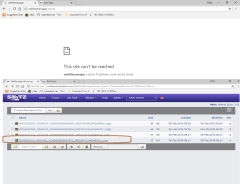
Chrome 64 latest build
Description I tired to delete the file in the screenshot via webfile manager and got the error in the screenshot. Steps repeated the tick in checkbox and clicked the delete icon
Results Expected result
---------------
File to be deleted
Actual result
-------------
see screenshot
Notes/Attachments
Phil
Posted
Posted
Originally posted by philsbbs There is no need to delete this file now as I've manually edit the post it refers too.
But the bug will need looking into.
Posted
fixed here and at yours @philsbbs
Posted
Phil
Posted
Still get :
This site can’t be reached
webfilemanager’s server IP address could not be found. Search Google for web file manager delete
ERR_NAME_NOT_RESOLVED
This site can’t be reached
webfilemanager’s server IP address could not be found. Search Google for web file manager delete
ERR_NAME_NOT_RESOLVED
Phil
Posted
refresh browser, fix was in javascript so will be cached in your browser
Posted
Posted
Posted
The message should be, what were you doing?
Works here
Works here
Posted
I'll try re-uploading the js file, maybe it got corrupt on upload
FileUpload
If you're having problems uploading, try choosing a smaller image.
Send Topic
Loading...
