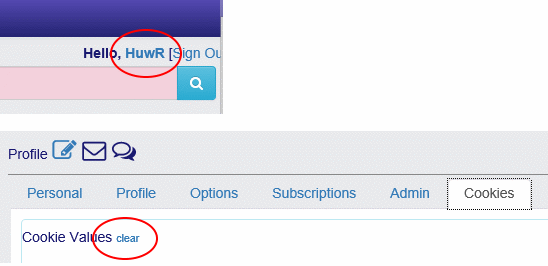Due to some changes in the forum cookies you will need to clear out your current cookies otherwise you may get some errors/strange behaviour.
To clear your cookies, click on your username in the top right corner of the forum, next to the [SignOut] link, navigate to the [Cookies] tab and then click the 'clear' link as below
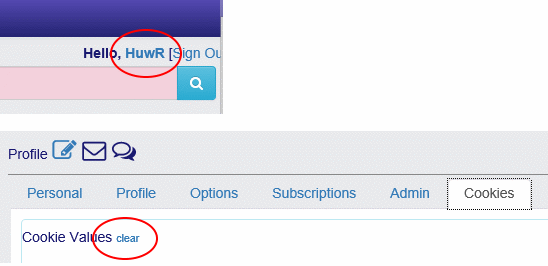
To clear your cookies, click on your username in the top right corner of the forum, next to the [SignOut] link, navigate to the [Cookies] tab and then click the 'clear' link as below