مرورگر: Chrome
URL:
خلاصه New Instalation V2 Err:
Invalid object name 'webpages_Roles'. Description: An unhandled exception occurred during the execution of the current web request. Please review the stack trace for more information about the error and where it originated in the code.
Exception Details: System.Data.SqlClient.SqlException: Invalid object name 'webpages_Roles'. مراحل بازتولید خطا
نتایج نتایج مورد انتظار
---------------
نتیجه واقعی
---------------
یادداشتها/پیوستها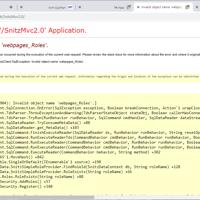
URL:
خلاصه New Instalation V2 Err:
Invalid object name 'webpages_Roles'. Description: An unhandled exception occurred during the execution of the current web request. Please review the stack trace for more information about the error and where it originated in the code.
Exception Details: System.Data.SqlClient.SqlException: Invalid object name 'webpages_Roles'. مراحل بازتولید خطا
نتایج نتایج مورد انتظار
---------------
نتیجه واقعی
---------------
یادداشتها/پیوستها
Posted
you didn't let it finish the setup as it hasn't loaded the language files.نوشته شده توسط HuwR
I found the problem @HuwR
When creating the database, I set the collation type to Persian_100_BIN, and apparently Snitz is not compatible with this collation. I Need this Collation... please compatible it.Originally posted by sadra
Snitz does not set database collation so nothing I can do to fix whatever issue you have.
Posted
And
1. language_fa.csv is not latest. (some labels not found)
2. Persian layout css is not good view... i think latest css not complete
please send me latest "csv" and "css" or update package shared.
1. language_fa.csv is not latest. (some labels not found)
2. Persian layout css is not good view... i think latest css not complete
please send me latest "csv" and "css" or update package shared.
Last edited by sadra on 24 Jun 2021, 10:47
Posted
you didn't let it finish the setup as it hasn't loaded the language files.نوشته شده توسط HuwR
I found the problem @HuwR
When creating the database, I set the collation type to Persian_100_BIN, and apparently Snitz is not compatible with this collation. I Need this Collation... please compatible it.
Posted
you didn't let it finish the setup as it hasn't loaded the language files.نوشته شده توسط HuwR
Setup Stopped.
Now I remember that the message of creating database tables was accompanied by an error. The next point is that;
I tried to do the installation steps again
1. deleted the database
۲. setting the boolRunSetup in "snitz.config" value to 1
3. IIS restarted.
And I back to first error and the installation failed
Last edited by sadra on 21 Jun 2021, 14:24
Posted
you didn't let it finish the setup as it hasn't loaded the language files.
Posted
1. offline_file.txt removed and test again, @Luxtond
2. DB table Created and the Forum started. But 2 new err:
1. All lables missed

 2. after enter to Admin Section this err ocured:
2. after enter to Admin Section this err ocured:
The page isn’t redirecting properly
Firefox has detected that the server is redirecting the request for this address in a way that will never complete. This problem can sometimes be caused by disabling or refusing to accept cookies.
2. DB table Created and the Forum started. But 2 new err:
1. All lables missed
The page isn’t redirecting properly
Firefox has detected that the server is redirecting the request for this address in a way that will never complete. This problem can sometimes be caused by disabling or refusing to accept cookies.
Last edited by sadra on 20 Jun 2021, 18:49
Posted
The offline_file.txt shouldn't be causing it to redirect, it certainly doesn't for me, it basically allows you as the admin to login so you can set all the config up while other visitors won't be able to access the forum.
It can also be turned off under Admin menu | Shutdown this (if you have set read/modify rights on the App_Data folder) should delete the file and make the forum accessible.
It can also be turned off under Admin menu | Shutdown this (if you have set read/modify rights on the App_Data folder) should delete the file and make the forum accessible.
Posted
Not sure if you have the same issue as me, fresh install using latest code, but look for a file called Offline_File.txt in your appData folder and delete it.
Posted
Other than that no idea as it worked fine for me here https://fast.reddick.co.uk
Posted
set this to false if you are not using ssl
Also boolRunSetup should be 0 if you have run the setup
Code:
<add key="UseSSL" value="true" />Email Member
Message Member
Post Moderation
FileUpload
If you're having problems uploading, try choosing a smaller image.
Preview post
Send Topic
Loading...
