Attachments File Size [Fixed]
Snitz™ Forums .NET Corehttps://www.reddick.co.uk/mvc/Topic/Posts/4922?pagenum=1
4/27/2024
Topic
philsbbs
Attachments File Size [Fixed]
1/1/2019
Attachments File Size [Fixed]
1/1/2019
Chrome 71 64bit
Windows 10 Pro latest build
Summary
I don't get the file size showing on attachments.
Steps to reproduce error
See post on my forum
http://midland.philsbbs.com/Topic/Posts/8957?pagenum=1&archived=0
Results
Expected result
---------------
Attached to show file size next to file name
Actual result
---------------
see : http://midland.philsbbs.com/Topic/Posts/8957?pagenum=1&archived=0
Notes/Attachments
http://midland.philsbbs.com/Topic/Posts/8957?pagenum=1&archived=0
Example
Windows 10 Pro latest build
Summary
I don't get the file size showing on attachments.
Steps to reproduce error
See post on my forum
http://midland.philsbbs.com/Topic/Posts/8957?pagenum=1&archived=0
Results
Expected result
---------------
Attached to show file size next to file name
Actual result
---------------
see : http://midland.philsbbs.com/Topic/Posts/8957?pagenum=1&archived=0
Notes/Attachments
http://midland.philsbbs.com/Topic/Posts/8957?pagenum=1&archived=0
Example
Replies ...
philsbbs
2/18/2019
2/18/2019
Thank you @huwr change applied. 
HuwR
2/17/2019
2/17/2019
The fix is just a change to a template so you may attempt the fix yourself if you wish.
Open Views\Shared\PostMessage.cshtml and look for the code below (should be arounf line 370)
Change it as below (or replace block with code below)
Open Views\Shared\PostMessage.cshtml and look for the code below (should be arounf line 370)
Code:
if (arr[1].indexOf("pdf") >= 0) {
$("#" + textId).insertAtCaret("[pdf]" + arr[0].replace('"', '') + "[/pdf]");
} else if (arr[1].indexOf("image") >= 0) {
$("#" + textId).insertAtCaret("[img]" + arr[0].replace('"', '') + "[/img]");
} else {
$("#" + textId).insertAtCaret("[file]" + arr[0].replace('"', '') + "[/file]");
}Change it as below (or replace block with code below)
Code:
var filesize = "";
if (arr[1].indexOf("pdf") >= 0) {
$("#" + textId).insertAtCaret("[pdf]" + arr[0].replace('"', '') + "[/pdf]");
} else if (arr[1].indexOf("image") >= 0) {
$("#" + textId).insertAtCaret("[img]" + arr[0].replace('"', '') + "[/img]");
} else {
if (arr.length === 3) {
filesize = arr[2].replace('"', '');
}
$("#" + textId).insertAtCaret("[file " + filesize + "]" + arr[0].replace('"', '') + "[/file]");
}
HuwR
2/17/2019
2/17/2019
Fixed here
Torborg
2/11/2019
2/11/2019
A lot of rain here in the weekend too and some of the snow melted. Sunny and cold today. 
HuwR
2/10/2019
2/10/2019
Raining in Tampa this morning, but still mid twenties.
philsbbs
2/10/2019
2/10/2019
rain here in croydon, UK
HuwR
2/7/2019
2/7/2019
Not sure I can cope with the weather back home, 26 and sunny here 
philsbbs
2/5/2019
2/5/2019
no rush you can stay out there a few more weeks (not months lol)
HuwR
2/4/2019
2/4/2019
Well spotted, will fix on my return from sunny Miami 
philsbbs
2/3/2019
2/3/2019
HuwR
1/13/2019
1/13/2019
I can't replicate the issue, it works fine for me tried in IE, Edge, FF and Chrome
Uploading a file results in this tag
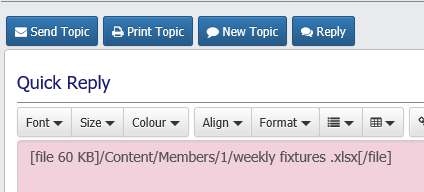
Uploading a file results in this tag
philsbbs
1/12/2019
1/12/2019
http://midland.philsbbs.com/Topic/Posts/8960?pagenum=-1
still have the issue @huwr
still have the issue @huwr
HuwR
1/3/2019
1/3/2019
must be you then  as you can see from my screenshot zip/xml/xlsx all worked (that was on your site using chrome)
as you can see from my screenshot zip/xml/xlsx all worked (that was on your site using chrome)
philsbbs
1/2/2019
1/2/2019
I know it not get the size for the old uploads and only gets the size when a new attachment is uploaded but
Testing further on my site and its seems to depend on the file extensions... Example below.
export_en.csv 92 KB
dbsnvarchar-fix.xml
MemberFields_1.0.zip
.xml and .zip did not get the file size when I added the attachments on my site. as you can see the csv worked ok.
Testing further on my site and its seems to depend on the file extensions... Example below.
export_en.csv 92 KB
dbsnvarchar-fix.xml
MemberFields_1.0.zip
.xml and .zip did not get the file size when I added the attachments on my site. as you can see the csv worked ok.
HuwR
1/2/2019
1/2/2019
Ok, it works fine for me in Chrome on your site too
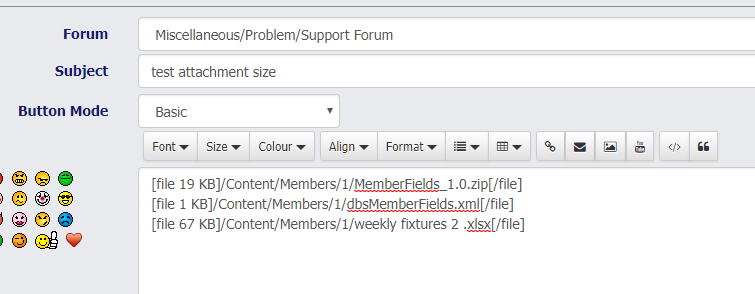
So, a question, are you expecting it to display the size of a previously uploaded file? It will not do this, it only knows the size during the upload so the size is added to the tag when you upload the file it can not be done retrospectively with an older file tag
So, a question, are you expecting it to display the size of a previously uploaded file? It will not do this, it only knows the size during the upload so the size is added to the tag when you upload the file it can not be done retrospectively with an older file tag
philsbbs
1/1/2019
1/1/2019
http://www.reddick.co.uk/Mvc/Topic/Posts/4923?pagenum=-1#16287
displays file size ok and thats in chrome v71
displays file size ok and thats in chrome v71
philsbbs
1/1/2019
1/1/2019
yep chrome v71
HuwR
1/1/2019
1/1/2019
actually, it works for me, maybe browser related, are you using chrome ?
philsbbs
1/1/2019
1/1/2019
ok mate.
HuwR
1/1/2019
1/1/2019
looks to be related to the file type, works ok on a csv/zip file will do some tests find out why